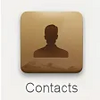Easy-to-use program to manage iPhone contacts, calendars and other info
Easy-to-use program to manage iPhone contacts, calendars and other info
Vote: (13 votes)
Program license: Trial version
Developer: CopyTrans
Version: 2.303
Works under: Windows
Vote:
Program license
(13 votes)
Trial version
Developer
Version
CopyTrans
2.303
Works under:
Windows
Seamlessly manage and backup your mobile contacts and messages with CopyTrans Contacts
Comprehensive Contact Management
CopyTrans Contacts excels in providing a user-friendly platform for handling various aspects of your contact list. This tool allows you to easily edit, group delete, and transfer contacts across multiple platforms including your iPhone, Android devices, and various email services. Whether you're working with Outlook, Gmail, iCloud, or even services like Blackberry and Yahoo, CopyTrans Contacts facilitates easy management of your contacts.
One of its standout capabilities is the ease with which it lets you maintain full backups of your iPhone address book directly on your PC. This feature provides peace of mind and ensures that your contacts are safe in the event of device loss, damage, or data corruption.
Message Archival and Export
CopyTrans Contacts doesn’t stop at managing just your contact list. It extends its utility to your messaging by allowing you to export SMS, iMessages, and messages from popular messaging apps such as WhatsApp, Viber, and Line. All of these can be saved to your PC with simple clicks, incorporating attachments like photos, videos, stickers, and voice messages.
For convenience, the software offers various formats for saving messages, including PDF, Word, Excel, Plain Text, CSV, or HTML—catering to various needs whether for archiving, legal records, or printing.
Calendar Coordination
When it comes to managing your schedule, CopyTrans Contacts is equally adept. It provides functionalities to back up, transfer, add, or edit calendars and events. All your iPhone and iPad calendars can be viewed and managed in a single window on your PC.
Moreover, the tool allows you to handle calendars from Gmail, iCloud, and Yahoo seamlessly. Transferring events from one cloud service to another or to and from Outlook is simplistic, ensuring that you're organized across all your devices and services.
Note-keeping Simplified
For many users, note-taking is an essential part of smartphone usage. CopyTrans Contacts addresses this by offering efficient solutions to back up all your notes to your PC. This includes notes from your iCloud, Outlook, Gmail, Yahoo, or any other custom cloud accounts you may use.
The comfort of swiftly adding or removing notes from your iPhone or iPad directly from your PC is a valuable feature. Moreover, the software's text-formatting options let you edit your device notes, so they're ready for use the moment you sync them back to your device.
Performance and Usability
Despite its wide array of functionalities, CopyTrans Contacts is surprisingly easy to navigate. Its intuitive user interface ensures that users of all technical levels can effectively manage their digital communications with minimal learning curve. The software performs smoothly on most Windows systems, and interactions with mobile devices are generally seamless and hassle-free.
Pros
- Transfer and manage contacts across various platforms
- Easy backup of iPhone contacts and messages to PC
- Multiple formats available for exporting messages
- One-window management for calendars from multiple sources
- Convenient note management and editing
Cons
- Requires Windows PC for full functionality
- May not support transfer between certain less-popular services
In summary, CopyTrans Contacts is an all-in-one solution for those looking to take control of their mobile contacts, messages, calendars, and notes. Its flexibility in handling an array of services and its user-friendly design makes it a recommended tool for personal information management.